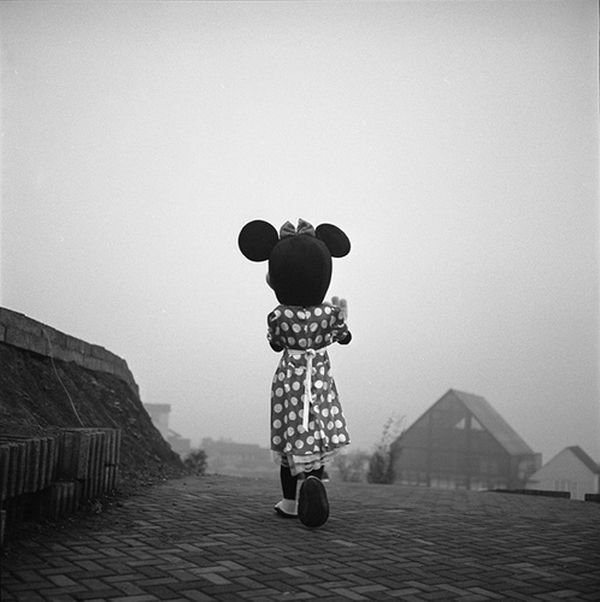

A while back, I started experimenting with recoloring black and white photos. I didn’t have a real reason for it, it just seemed like a fun hobby that would force me to learn something new and make me more proficient with Photoshop. Before I started experimenting I didn’t really do any research. I’m honestly not even sure where I originally got the idea to try recoloring something. In hindsight, I probably should have done at least a little research… it would have saved me a lot of time and more than a few headaches. However, I made my first attempt at colorization in November of last year. The first image I worked on is called “Minnie after work” and was found on the Flickr portfolio of Ming Yan.
When I sat down to recolor this image, I didn’t have the slightest clue what I was doing. The only thing I really knew was that working on the original layer was a bad idea. As such, this colorization was built on a series of layers. Each layer was “painted” by hand (a horrible idea), and blended using the layer filters and opacity settings. This method works, but it horribly inefficient, inaccurate, and results in unnatural edges in some places… particularly where the colored areas are fairly intricate.
My technique has changed significantly since this attempt and, hopefully, will continue to change and improve as I keep practicing. But hey, I was just experimenting at the time, and my Photoshop experience was extremely limited. I mean, I used Photoshop all the time, but I used it almost exclusively for doing minor tweaks to existing images and resizing/cropping things. Not really what I’d call advanced use… or even competent use.
Given that this was my first attempt, I think I did quite well. There are obvious issues, particularly around the buildings in the background where the you can see bluring. Oh well, practice makes perfect!





