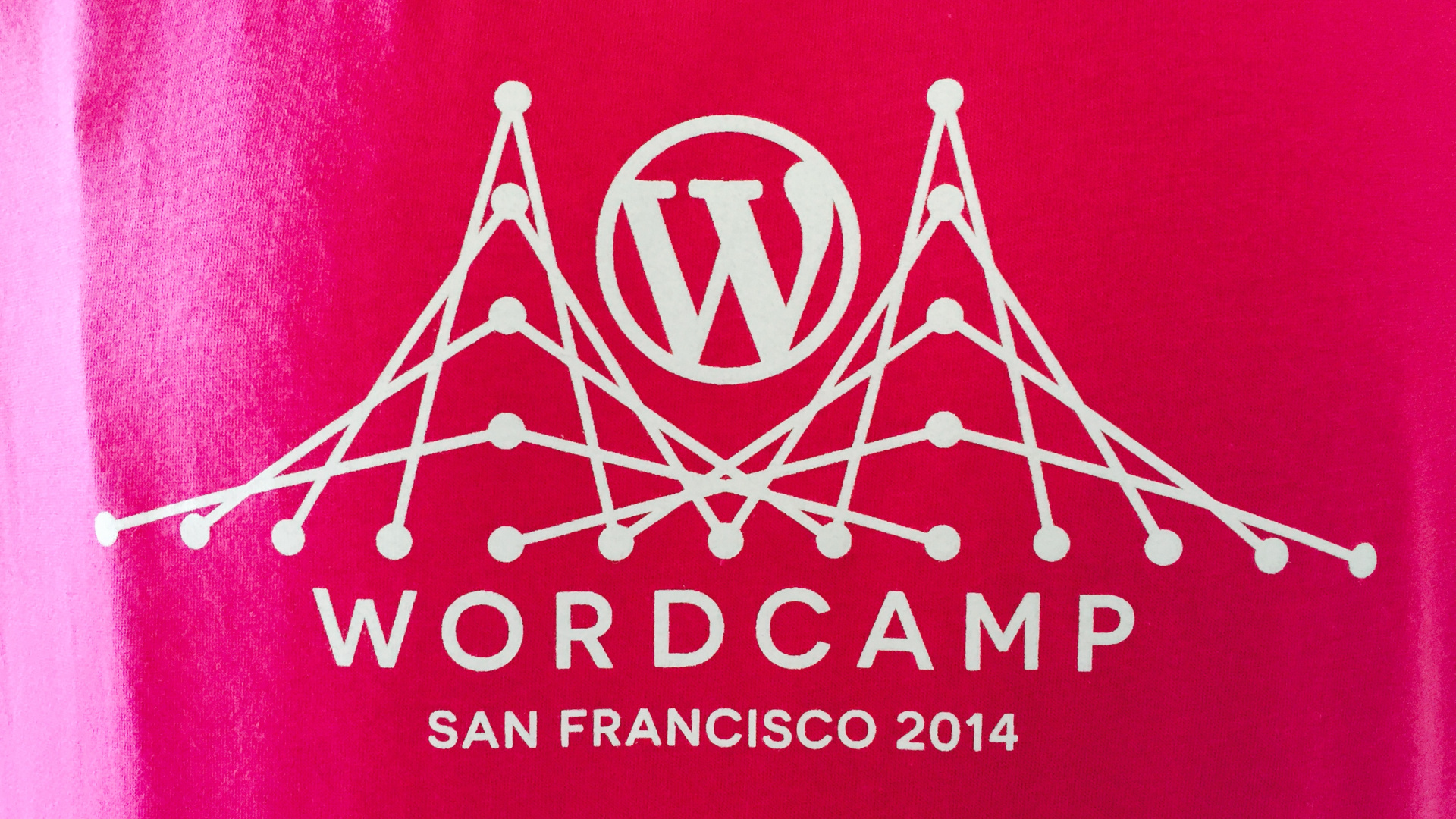It’s no secret that I’m a big fan of Pop!_OS, but I’ve never had the luxury of running it on its intended hardware. Buying a laptop from System76 has been on my “to-do” list for quite some time, but it’s never been a financially viable option… until now. I recently started working with a new company and needed a more mobile solution for work, so I arranged to have them purchase one for me. Now I am the proud owner of a brand new Oryx Pro, so it’s high time I finally review some real System76 hardware!
Why the Oryx Pro?
System76 has several laptop options available with a wide variety of price points, so why did I pick the Oryx? The simple answer is that it appears, at least based on the website, to be a reliable mid-line laptop that balances portability and power. The Oryx is replacing a gaming laptop that is built to be a desktop replacement. As a result, the Serval would have been counter-intuitive. On the other hand, the rest of the System76 laptop line sacrifices graphics or CPU performance for portability. After weighing the pros and cons of each laptop, the Oryx was the clear winner.
The next obvious question is, “why System76 in the first place?” I have been an avid and relatively constant Linux user almost as long as Linux has been available. Over the years, I have used or at least tested almost every major distribution, and many obscure ones as well. I even spent several years as a core developer for Arch Linux. In all that time, I have never found a single computer that “just works” with Linux. Some machines do have excellent Linux support; the laptop I just replaced, for example, works perfectly out of the box except for the keyboard backlight. Admittedly this is a relatively minor flaw, but it’s a flaw nonetheless. When I discovered System76 and found that they were building hardware tailored for Linux, and contributing to the Open Source community in a big way, I wanted to support them.
The Order Process
Unfortunately, since I had the company buy my laptop, I have virtually no frame of reference for the sale process. That said, the timeframe given by System76 was prompt and clear, and my Oryx arrived a day early. While I can’t speak to the sale process itself, customizing your preferred device is straightforward, and the order form is clearly laid out, and my past interactions with System76 staff have always been effortless and show them to care about their products and community.
The Price Of Success
System76 makes quality hardware, and that does come with a matching price point. That said, while their computers are far from cheap, they also aren’t prohibitively expensive.
The Oryx Pro has a base price of $1699, which, in my opinion, is quite reasonable for the quality you receive. Since I was ordering through a client, I opted to keep anything that was user-upgradeable at a relatively conservative level; I didn’t order the base model, but I didn’t go all out either. For the configuration I selected, the company ended up shelling out $2247 plus the cost of expedited shipping. All in all, not a bad deal!
Linux-friendly Hardware
A few years ago, I paid significantly more for what was, at the time, considered a “desktop replacement” system. It was way ahead of the power curve for its day, and its specs are considered high-end even by today’s standards. Even in the relatively minimal configuration I chose, the Oryx beats that system across the board.
My configuration of the Oryx boasts an NVIDIA 8GB RTX 2070 graphics card, 17.3″ 1080p display, 4.5GHz i7 6 core processor, 16GB DDR4 RAM, and a 250GB M.2 SSD OS drive. I’ve already increased the OS drive to 500GB and added a 1TB data drive; the next upgrade will be the RAM. In terms of available ports, the Oryx boasts two USB 3.1 Type C and two USB 3.0. For video, it has the anticipated HDMI port, as well as both Mini DisplayPort and DisplayPort over USB. Round out those ports with the expected features, and you have one useful laptop, particularly for its lightweight. As one would expect, the Oryx supports 802.11AC wireless and Bluetooth.
Usually, I’m not a fan of chicklet keyboards; I find them to be almost universally awkward feeling. For whatever reason, I like the keyboard on the Oryx. While it does have a bit of the traditional chicklet feel to it, it still feels more durable than I anticipated. The keys are responsive, and the multi-colored backlight implementation is excellent. My one complaint about the keyboard is that I can’t find any way to default the backlight to “on,” and I tend to work in a dark office. I’m sure there’s a way I know one way to do it with a command-line hack, I just haven’t found an “official” way to do it yet.
The only other complaint I have about the Oryx lies in its touchpad. On its own, the touchpad is nearly perfect; it’s responsive, supports multitouch well, and the addition of two physical mouse buttons below it, while not something I use often, has proven useful when friends are on the laptop. So what is my complaint with it? Simple; it’s actually too sensitive. Even with palm detection enabled, I frequently find myself accidentally hitting the touchpad while writing longer articles or coding. Usually, I catch it before typing more than a character or two, but a few times I have accidentally deleted several paragraphs before even noticing that the cursor isn’t where it belongs. I’m sure this is a problem I’ll work out over time as I get used to the configuration, but it still seems to be a quirky bug that could do with some more attention.
Finally, the Oryx does have an integrated webcam. Beyond making sure that it turned on and worked with available software, I haven’t done any testing with the webcam, and I likely never will; I have no use for it.
A Unique Spin on Linux
I shouldn’t need to elaborate on my thoughts regarding Pop!_OS at this point, but the Oryx ships with your choice of the most recent release of Pop!_OS, the latest long-term support release, or Ubuntu. I opted for the current version which, at the time I ordered, was 19.04. If you’ve ever used Ubuntu, or any number of other popular distributions, Pop!_OS will feel familiar. If you want to know more about Pop!_OS itself, check out my announcement post for Pop!_Planet and start following links, myself and others have written tons of articles on Pop!_OS.
See No Evil, Hear No Evil…
There’s only so much you can expect from a laptop in terms of audio quality. Granted, you can go crazy and put a super-high-end sound card and speakers in it, but that will take up space that you don’t have in a laptop, not to mention driving the price way up. I’m not saying that the Oryx speakers are junk; on the contrary, they’re the second-best built-in speakers I’ve ever had in a laptop; I just think that the whole concept of built-in speakers is overdue for an overhaul. In the meantime, a decent set of Bluetooth headphones works just fine.
In terms of video, the Oryx has a unique switchable video setup; an onboard Intel chipset for low power consumption and general use, and one of three NVIDIA chipsets for gaming or pretty much anything else that you want looking pretty. It’s worth mentioning that the NVIDIA chipsets put out a lot of heat! Unless you plan on doing serious gaming or watching 4K video, the onboard chipset is more than sufficient, and switching does require a slightly longer-than-normal reboot, so I rarely ever switch.
Power to the PC
After running my desktop replacement as my primary laptop for several years, the comparatively lightweight brick supplied by System76 was a welcome change. By comparison, the weight of my old brick is roughly equivalent to the overall weight of the Oryx itself, along with its power cord and brick; that’s a pretty big difference! Even better, the Oryx power cable isn’t one of the all-too-popular three-foot cables that are gaining in popularity lately; on the contrary, it’s about ten feet long.
Unfortunately, the on-board battery monitor seems to be hit-and-miss. I don’t intend to criticize System76; the fault could be in the hardware, the software monitor, or the GNOME extension that displays battery life. Even with the unreliability of the monitor, it’s still better on the Oryx than it was on my old laptop. For the last year that I’ve been using Pop, the battery monitor has been completely useless. On every system I’ve tried Pop on, the battery montior has shown nothing but a question mark and the word “charging.” On the Oryx, at least it does give an estimate of how charged the battery is.
I haven’t done a true benchmark of the power usage yet, but I did a rough benchmark last night. I used the laptop on and off for a few hours without actually shutting down between uses. At the end of the day, I sat down to watch some Netflix and the battery monitor said that I had just over four hours of battery usage remaining with the current load. I made it just under five hours watching Netflix before it finally gave up the ghost.
Like most modern laptops, the Oryx battery is internal and not considered a “user-serviceable” component. This is a mixed blessing; on one hand, I can’t swap batteries if I need a bit more time unplugged and the battery can’t be easily replaced if it fails, on the other hand, I have yet to run out of power in any situation where I didn’t have an outlet available, and if the battery fails it’s probably past time to buy a new laptop anyway.
Support Situation
I can tell you this much; I’ll never use the official System76 support. For that matter, I’ve never used the support systems in place for any computer that I’ve owned. This isn’t intended to be a commentary on the quality of their support; I simply prefer figuring things out for myself and am almost always able to without involving a third party.
System76 provides two official support resources, and recommends one unoffiical resource. The official methods for finding support include calling in to their support desk, and their Mattermost live-chat instance. I can’t speak to the support desk, but the support provided through Mattermost is excellent. Many of the users who buy products from System76 end up on Mattermost whether they need support or not and this results in an excellent community base that frequently provides support for users even if no official staff are available. If you join the server, you’ll even find me there and I’m always happy to answer questions, so feel free to ping me.
Unofficially, System76 is increasingly recommending my pet project, Pop!_Planet. In fact, a number of their employees are regular contributors on Planet. Like Mattermost, Pop!_Planet boasts a growing community of very knowledgable members who are always happy to answer questions.
Final Thoughts
Unfortunately, I didn’t take pictures of the unboxing process… but I still have the original packaging, so I’ll likely take some photos at some point and update this article. The comments others have made about the quality and care System76 puts into their packaging are spot on though; the packaging is beautifully designed, to the point of being a work of art.
Additionally, they provide the obligatory marketing material with your purchase in the form of some pretty slick stickers. This is my second round of swag from System76; I received a bunch of stickers, magnets, and a shirt a few months back as a sort of thank-you for the work I’ve done on Pop!_Planet. Much like the first round, the swag I received with my Oryx didn’t disappoint. Every bit of swag I’ve received from them is top-notch quality and beautifully designed.
So, with all that said, if I had an extra $3k lying around and needed another laptop or, more likely, if I had an extra $6k and wanted to pick up the Thelio, would I buy from System76 again? I’d say that’s a resounding yes! While I haven’t had my Oryx long enough to really put it through its paces, thus far it’s performed above and beyond my expectations, and I’m thrilled to be able to continue to support System76 and their work with Linux and Open-Source hardware.
All in all, the Oryx is well worth the money, and I’d gladly buy another one if I needed to. I have little doubt that I’ll be a repeat customer for System76 for a long time coming.
Realistically, I don’t like giving five-star reviews for things. I think that almost everything has room to grow, and I tend to point out the flaws in anything I seriously review. That said, I am giving the Oryx five stars for design. It’s stunning, feels well-built, and I can’t think of anything specific that I would want to change about the design overall.
I do feel that the customization system could be a bit more customizable. I’m not saying that it’s not flexible enough already; in fact, I think it’s far more flexible than most hardware providers allow. I would like to know a bit more about a few of the choices though, like precisely what brands and models of memory or hard drives I am choosing from rather than just the stats. I also feel that they could offer a version where the System76 logo itself is backlit. I know, that’s a bit of a stretch in terms of something being “missing,” but it would be pretty cool.